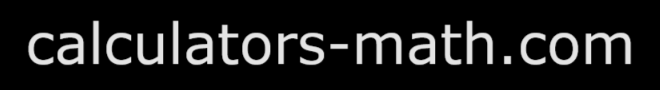About the Point Grapher
This online point grapher (aka coordinate plotter or point plotter) is designed to plot points in a plane. You'll provide the points as ordered pairs—with a simple format as described below.
A User-Friendly Cartesian & Polar Point Grapher
Our integrated Cartesian and polar point plotter makes graphing simple in both Cartesian and polar coordinate systems. To graph points given by ordered pairs (a,b), just enter them as a,b;
These pairs can represent points in either Cartesian coordinates or polar coordinates, and our plotter will graph them based on the coordinate system you choose.
By default, points are plotted in the Cartesian coordinate system. However, simply select the Polar checkbox, and our coordinate grapher will seamlessly switch to its built-in polar coordinate system. This means the components of your ordered pairs will be treated as polar coordinates—typically represented as (r,θ)—and plotted accordingly.
Our polar point plotter offers maximum flexibility, accepting angles (θ) in radians, degrees, or grades—which you can easily select.
Point Plotting in Oblique Coordinate Systems Capability
Our advanced online point plotter is the world's only plotter that supports axis rotation, enabling you to graph points in oblique coordinate systems (parallelogrammatic coordinate systems—non-rectangular Cartesian, and generalized polar coordinate systems).
With this powerful capability, our oblique coordinate system plotter lets you rotate individual axes, automatically updating the point graphs, line segments, or polygons formed by connecting the points.
You can even rotate an axis using your mouse: Hold down the alt key, click on the axis, and move your mouse to rotate it. Click again (with the alt key pressed) to lock the axis into its new position. For a complete guide to all mouse controls, refer to MouseMatics.
Try our Graphing Calculator, which in addition to plotting points can graph functions, parametric equations, and equations containing variables on both sides—including implicit functions.
Calculator is loading.
Please wait....
To copy or save graphs right click on an image of the graph(s) below and select "Copy image" or "Save image ..." from the pop-up menu.
Instructions for Using the Point Grapher
Tips - as you type:
- pi is replaced by π.
MouseMatics: Find out how to use your mouse to rotate axes, change scales, and translate coordinate systems.