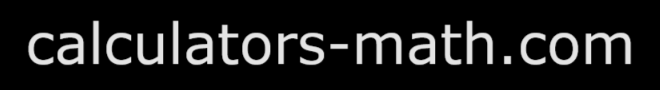
Our graphing calculator and our other graphers, utilizing the most sophisticated Cartesian and polar coordinate systems, allow you to use your mouse to perform unique operations, as outlined below.
To rotate an axis, hold down the Alt key and click on or near the axis. This will select the axis, and its color will change to red. Move the mouse. The selected axis will rotate accordingly, and the graphs are redrawn to reflect the rotation of the axis. Click again with the Alt key pressed, to release the axis.
To restore the coordinate system to its normal state press the Reset button (if hidden, press the ▼ icon).
To change the scale (zoom in one direction), hold down the ctrl key and click on an axis. The point that was clicked will be labelled "1" if clicked on the positive side, or "-1" if clicked on the negative side of the axis; it becomes the new unit for that axis.
You can move the coordinate system in one of the following ways: