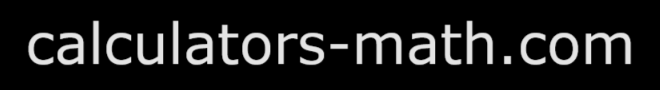📚 Guide to Using Our Matrix Calculator
The following instructions explain how to use the matrix calculator to set matrix dimensions, fill or edit matrices, and perform operations such as multiplying matrices, calculating the matrix determinant, calculating the matrix inverse, and solving systems of linear equations for both real and complex matrices.
Matrix Selection & Editing
- To edit a matrix, select a named matrix (A, B, C, ..., H) from the drop-down list. Initially, all matrices are 2×2 and internally filled with zeros, except for matrix A.
- If necessary, press the Clear button to clear the entries of a selected matrix.(Note: The matrix entries are preserved internally—they are only cleared from the display—to avoid data loss. They can be retrieved by refreshing the browser window.)
Setting Matrix Dimensions
You can set the dimensions of a selected matrix in the following ways:
- Increasing Dimensions: Add rows or columns by pressing the + (add row/add column) buttons.
- Direct Selection: Set the number of rows or columns by clicking the numbered buttons to the left of a row or above a column.
- Direct Entry: Enter the number of rows or columns in the provided text boxes.
Remark: Setting the dimensions for a selected matrix only hides or displays its relevant rows or columns. This means no data is lost, and it has no effect on the dimensions of other matrices..
Entering Matrix Data
You can fill matrices with real numbers, imaginary numbers, complex numbers, or any constant expressions like (1/2+i)/(1-3sin(5π/4))i.
- The calculator remembers the dimensions and entries of all matrices.
- All data is retained indefinitely. To clear all data, press the Reset Calculator button.
- You can also fill a selected matrix with random integers (between -10 and 10) using the provided button.
Matrix Algebra
The matrix calculator performs matrix operations with ease.
Unary Matrix Operations
To calculate various unary matrix properties such as determinant, inverse, adjugate, rank, lower/upper triangular forms, transpose, and reduced row echelon form (RREF), on a single selected matrix, press the corresponding buttons at the top of the matrix calculator.
Quick Calculations
The matrix calculator allows you to compute frequently used matrix expressions involving two or more matrices. To multiply matrices A and B, for example, the matrix multiplication calculator allows you to do it by selecting A*B from the Quick Calculation drop-down list
Calculate Matrix Expressions
If a specific expression that you want to evaluate is not available in the Quick Calculations menu, enter it in the expression box provided and press the Calculate button.
For example, this tool can evaluate highly intricate matrix expressions involving complex numbers and variables: 2A + inv(BC) + (π-i)D + det(E)F
Key Feature: You can input expressions containing up to eight compatible matrices. This capability is a unique advantage of our online matrix calculator, making intricate matrix manipulation feasible and extremely time-saving.
The matrix expression calculator automatically verifies dimension compatibility for all matrix calculations. If the expression is valid and contains no incompatible matrix operations, the result will be displayed; otherwise detailed error messages are provided.
The following functions are supported within your expressions (where M represents any matrix or nested expression like 2A+B):
- det(M) – Matrix Determinant: Use our calculator to find the determinant (scalar value |M|).
- inv(M) – Matrix Inverse: Access the matrix inverse calculator to solve for the inverted matrixM⁻¹.
- adj(M) – Adjugate Matrix: Compute the matrix adjugate (classical adjoint) to assist with manual inversion.
- rank(M) – Matrix Rank: Calculate the rank of a matrix to determine the number of linearly independent vectors.
- lt(M) – Lower Triangular Form: Reduce to lower triangular form via Gaussian elimination.
- ut(M) – Upper Triangular Form: Reduce to upper triangular form via Gaussian elimination.
- transp(M) – Matrix Transpose: Use the matrix transpose function to flip matrix M over its main diagonal (Mᵀ).
- rref(M) – Reduced Row Echelon Form: Solve linear systems using the online RREF calculator for row reduction.
Remark: Although division is not a standard mathematical operation on matrices, our inverse matrix calculator allows the use of the division operator, as in A/B, in matrix expressions. It is interpreted as A*inv(B) for compatible matrices where B is invertible. Additionally, note that 1/A can be used for inv(A).
1×1 Matrices & Scalar Treatment
- All 1×1 matrices are treated as scalars and can be multiplied by any matrix, regardless of dimension.
- For example, if A = [1/2], then sin(A) is treated as sin(1/2).
- Conversely, scalars can be treated as 1×1 matrices; that is, inv(2) is the same as inv([2]), which results in 0.5.
Solving Linear Systems
The system of linear equations solver provides two methods for solving such systems.
Method 1: Solving a Single Linear System
The first method is a straightforward approach for solving a single linear system.
- Select the Linear System checkbox.
- The matrix solver displays an additional column—the column vector (highlighted)—to the right of the coefficient matrix to form the associated augmented matrix.
- The augmented matrix solver either creates this column vector or makes it reappear if it was a column previously hidden. It's indicated by the column number followed by CV—Column Vector.
- The matrix name will display an asterisk (*) to indicate that it is the coefficient matrix portion of the augmented matrix.
- At this stage, you can also set the dimensions for the coefficient matrix and fill in the augmented matrix with real or complex numbers (or expressions).
- Remark: For linear systems, when setting the dimensions of the matrix, the number of columns you specify is the number of the columns of the coefficient matrix (the number of variables of the system), and not the number of the columns of the augmented matrix.
-
- Finally, press Solve.
- If the system is consistent and has a unique solution, the solution vector will be displayed along with the Reduced Row Echelon Form (RREF) of the augmented matrix.
- If multiple solutions exist, the general solution will be provided.
- If the system is inconsistent, a message indicating this will appear, along with the RREF.
Note: The linear system solver automatically saves the dimensions, entries, and augmented status for all matrices.
Method 2: Solving Multiple Systems with the Same Coefficient Matrix
This method allows you to solve multiple linear systems simultaneously, all sharing the same m×m square matrix as their coefficient matrix.
- Do not select the Linear System checkbox.
- Set the number of columns such that it is greater than m (the number of rows).
- Fill each additional column (after the mth column) with the right-hand side (RHS) of the corresponding system.
- Press RREF.
- If the m×m matrix on the left appears in RREF, each system has a unique solution.
- The corresponding solution vectors will be displayed on the right-hand side.